










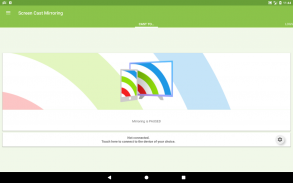
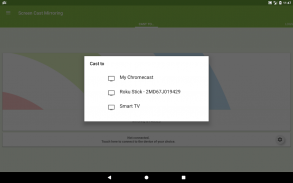
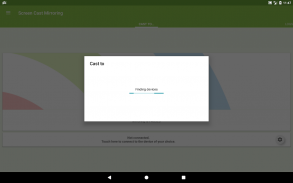
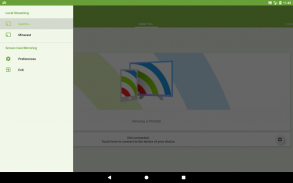
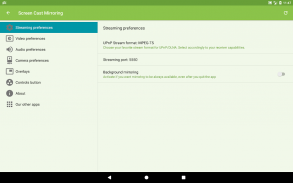
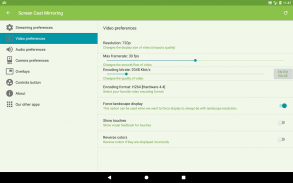
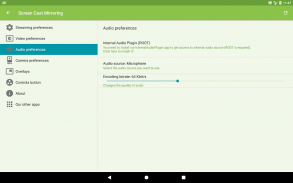
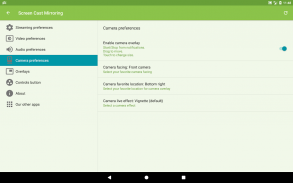








၏ ရွင္းလင္းခ်က္ Screen Cast Mirroring - easy screen mirroring
Screen Cast Mirroring is a powerful app for mirroring your Android screen and audio in real time !
The apps allows to screencast "live" just like a dual screen to smart devices such SmartTVs, Blu-Ray players, Chromecast, other UPnP / DLNA compatible players, and even use the Miracast settings of your Android device to connect to Miracast devices.
Following features are available:
[✔] No root: Prior to Android 5.0 you just need to run our startup tool from your computer to activate screen mirroring.
[✔] Mirroring, screencast with UPnP / DLNA compatible video players such as XBMC/KODI
[✔] Mirroring, screencast with UPnP / DLNA devices such as Smart TV, Blu Ray players, and other compatible devices
[✔] Google Cast™ Ready (Chromecast)
[✔] Camera overlay widget while you stream
[✔] Image overlays and web overlays (Android 5+)
[✔] internal audio (ROOTED Android 4.4 and above) and microphone streaming
[✔] Mixed audio (internal + microphone) streaming (ROOTED Android 4.4 and above)
[✔] Screen drawing while mirroring (perfect for demoing)
[✔] Compatible with Network Tethering (wifi, bluetooth, USB)
[✔] Many settings to optimize performances
PLEASE READ:
Do not use reviews for reporting issues or if you have questions.
CONTACT US at support@mobzapp.com prior to leave a bad comment just because you were not able to use the app, we would be pleased to provide you any help.
We have no way to help you or contact you through reviews.
Please do not rate poorly if you do not have read the instructions.
Instructions for unrooted devices:
Prior to Android 5.0, if your device is not rooted, you will need to use our startup tool to activate screen mirroring.
Download startup tool here: << http://mobzapp.com/screencast/startup-tool-download.html >>
You need to start it only the first time you want to use the application, and run it again only when your device is restarted.
Please contact us for any issue or feature request at support@mobzapp.com
မျက်နှာပြင် Cast ကိုထင်ဟပ်ပေးနေအစစ်အမှန်အချိန်အတွက်သင့်ရဲ့ Android ဖုန်းမျက်နှာပြင်နဲ့ audio mirroring များအတွက်အစွမ်းထက် app ကိုပါ!
အဆိုပါ app များကိုပင် Blu-ray ကစားသမား Chromecast ကိုအခြား UPnP / ကို DLNA လိုက်ဖက်ကစားသမားများနှင့် Miracast devices တွေကိုချိတ်ဆက်ရန်သင့်ရဲ့ Android device ကို၏ Miracast settings ကိုအသုံးပြုမယ့်စမတ်ထုတ်ကုန်တွေဖြစ်တဲ့ SmartTVs တစ်ဦးကို dual screen ကိုကဲ့သို့ "အသကျရှငျ" ပေါ်က Screencast တွေကိုခွင့်ပြုပါတယ်။
အပြီးတွင် features တွေရရှိနိုင်ပါ:
[✔] အဘယ်သူမျှမအမြစ် : မတိုင်မီကအန်းဒရွိုက် 5.0 မှသင်ရုံ mirroring မျက်နှာပြင်ကိုသက်ဝင်ရန်သင့်ကွန်ပျူတာကနေကျွန်တော်တို့ရဲ့ startup tool ကို run ဖို့လိုအပ်ပါတယ်။
ထိုကဲ့သို့သော XBMC / Kodi အဖြစ် UPnP / ကို DLNA လိုက်ဖက်သောဗီဒီယိုကစားသမားနှင့်အတူ [✔] ထင်ဟပ်, Screencasts
ထိုကဲ့သို့သောစမတ်တီဗီ, Blu Ray ကစားသမားများနှင့်အခြားသဟဇာတကိရိယာများအဖြစ် UPnP / DLNA ကိရိယာများနှင့်အတူ [✔] ထင်ဟပ်, Screencasts
[✔] Google က™အသင့်ဖြစ်ပြီလား (Chromecast ကို) သို့ကာစ်
သငျသညျစီးဆင်းနေစဉ်အတွင်း [✔] ကင်မရာ overlay widget က
[✔] Image ကိုထပ်နဲ့ web ထပ် (က Android 5+)
[✔] ပြည်တွင်းရေး (Android 4.4 နှင့်အထက်အမြစ်တွယ်) အသံဖိုင်နှင့်မိုက်ခရိုဖုန်းကို streaming
[✔] ရောနှောထားသောအသံဖိုင် (ပြည်တွင်းရေး + မိုက်ခရိုဖုန်း) streaming များ (Android 4.4 နှင့်အထက်အမြစ်တွယ်)
(demoing အဘို့အပြီးပြည့်စုံသော) mirroring စဉ် [✔] မျက်နှာပြင် drawing
ကွန်ယက်ချိတ်တွဲ (wifi, Bluetooth, USB မှတ်) နဲ့ [✔] လိုက်ဖက်တဲ့
[✔] အတော်များများ setting များကိုဖျော်ဖြေပွဲပိုကောင်းအောင်
ဖတ်ရှုပါ :
ပြဿနာများကိုသတင်းပို့ဘို့ဒါမှမဟုတ်သင်မေးခွန်းများကိုရှိပါကပြန်လည်သုံးသပ်ချက်များကိုမသုံးပါနဲ့။
သင်သည် app ကိုအသုံးပြုဖို့အတွက်နိုငျကွလို့ကျနော်တို့သင်သည်မည်သည့်အကူအညီပေးကျေနပ်ပါလိမ့်မယ်မကောင်းတဲ့မှတ်ချက်ထားခဲ့ဖို့ support@mobzapp.com ကြိုတင် မှာအမေရိကန် CONTACT ။
ငါတို့သည်သင်တို့ကိုကူညီသို့မဟုတ်ပြန်လည်သုံးသပ်ခြင်းအားဖြင့်သင်တို့ကိုဆက်သွယ်စရာလမ်းရှိသည်။
သငျသညျညွှန်ကြားချက်ကိုဖတ်ရှိသည်မဟုတ်ကြဘူးလျှင်ညံ့ဖျင်းအဆင့်မသတ်မှတ်ကြဘူးပါ။
unrooted device များအတွက်ညွှန်ကြားချက်များ:
သင့်ရဲ့ device ကိုအမြစ်တွယ်ခြင်းမရှိပါလျှင်အန်းဒရွိုက် 5.0 မတိုင်မီက, သင်တို့ကိုထင်ဟပ်မျက်နှာပြင်ကိုသက်ဝင်စေဖို့ကျွန်တော်တို့ရဲ့ startup tool ကိုသုံးစွဲဖို့မလိုအပ်ပါလိမ့်မယ်။
ဒီနေရာမှာဒေါင်းလုပ် startup tool ကို: << http://mobzapp.com/screencast/startup-tool-download.html >>
သင်ကသင်လျှောက်လွှာသုံးလိုကိုသာပထမဦးဆုံးအကြိမ်စတင်နှင့်သင့် device ကိုပြန်လည်စတင်နေပါတယ်တဲ့အခါမှသာပြန် run ဖို့လိုအပ်ပါတယ်။
support@mobzapp.com မှာမဆိုပြဿနာသို့မဟုတ်အင်္ဂါရပ်တောင်းဆိုချက်အတွက်ကျွန်တော်တို့ကို ကျေးဇူးပြု. ဆက်သွယ်
Screen Cast Mirroring is a powerful app for mirroring your Android screen and audio in real time !
The apps allows to screencast "live" just like a dual screen to smart devices such SmartTVs, Blu-Ray players, Chromecast, other UPnP / DLNA compatible players, and even use the Miracast settings of your Android device to connect to Miracast devices.
Following features are available:
[✔] No root: Prior to Android 5.0 you just need to run our startup tool from your computer to activate screen mirroring.
[✔] Mirroring, screencast with UPnP / DLNA compatible video players such as XBMC/KODI
[✔] Mirroring, screencast with UPnP / DLNA devices such as Smart TV, Blu Ray players, and other compatible devices
[✔] Google Cast™ Ready (Chromecast)
[✔] Camera overlay widget while you stream
[✔] Image overlays and web overlays (Android 5+)
[✔] internal audio (ROOTED Android 4.4 and above) and microphone streaming
[✔] Mixed audio (internal + microphone) streaming (ROOTED Android 4.4 and above)
[✔] Screen drawing while mirroring (perfect for demoing)
[✔] Compatible with Network Tethering (wifi, bluetooth, USB)
[✔] Many settings to optimize performances
PLEASE READ:
Do not use reviews for reporting issues or if you have questions.
CONTACT US at support@mobzapp.com prior to leave a bad comment just because you were not able to use the app, we would be pleased to provide you any help.
We have no way to help you or contact you through reviews.
Please do not rate poorly if you do not have read the instructions.
Instructions for unrooted devices:
Prior to Android 5.0, if your device is not rooted, you will need to use our startup tool to activate screen mirroring.
Download startup tool here: << http://mobzapp.com/screencast/startup-tool-download.html >>
You need to start it only the first time you want to use the application, and run it again only when your device is restarted.
Please contact us for any issue or feature request at support@mobzapp.com










